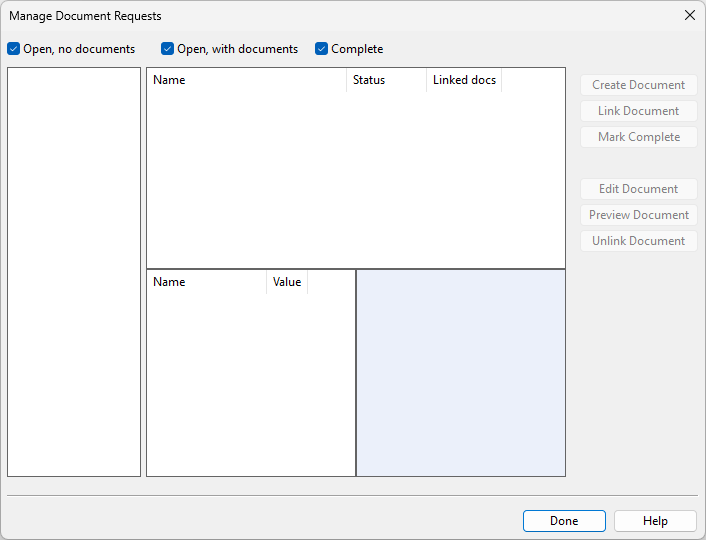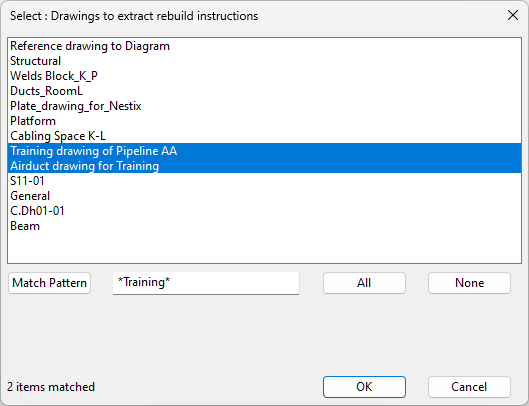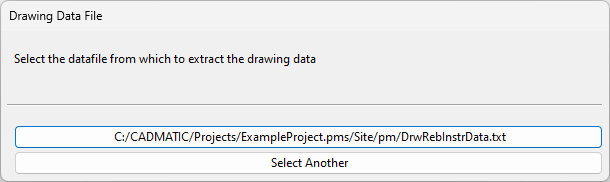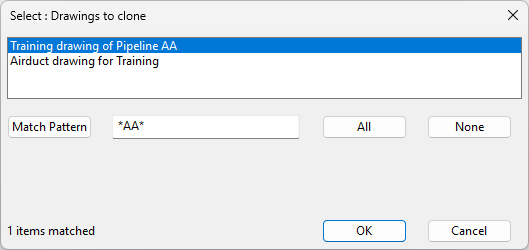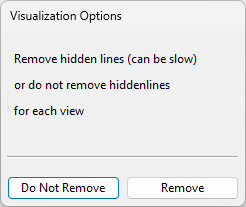Tools

On the Documents tab, the Tools group contains the following tools.
Document Requests
You can manage document requests sent from CADMATIC Wave.
Prerequisites
-
Project administrator has enabled Wave integration as described in Wave Integration.
Do the following:
-
On the Documents tab, in the Tools group, click Document Requests. The Manage Document Requests dialog opens.
-
Define the settings as required.
-
Click Done.
Cloning
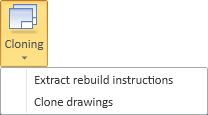
Extract rebuild instructions
This tool extracts rebuild instructions from selected documents and stores the data in a text file.
Do the following:
-
Select Cloning > Extract rebuild instructions. The Select: Drawings to extract rebuild instructions dialog opens.
-
Select the documents from which to extract the data and click OK.
You can now use the Clone drawings tool to create new documents from the extracted data.
Clone drawings
This tool uses extracted rebuild instructions to create a new instance of an existing document. After running the tool, the cloned documents are checked out to you.
Do the following:
-
Select Cloning > Clone drawings. The Drawing Data File dialog opens.
-
Select the data file. The Select: Drawings to clone dialog opens.
-
Select the drawings to be cloned and click OK. The Visualization Options dialog opens.
-
Select whether to remove hidden lines from the drawings by clicking either Do Not Remove or Remove, as appropriate.
-
On the Documents tab, click Drawings to check in or otherwise manage the new documents.